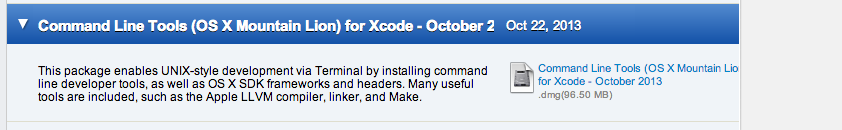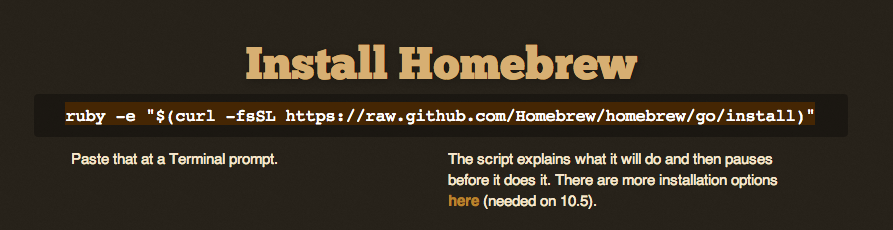Installing and using Matt’s Traceroute ( MTR ) on MAC OS X Mountain Lion ( 10.8.5 )
MTR is a really nice utility when networks are really not working properly and understanding the normal traceroute is not revealing right information. On MAC OSX the utility is not directly available and either you need to download the source from BITWIZARD and than compile it or you can use the following method.
First of all you will need to install Apple’s Command Line Developer Tools. Download them here and install them. This is a less than 100MB file and contains a lot of very useful utilities you will need to program over in MAC OS X and thus installing them is really recommended. GCC would not run without them and installing anything isn’t really possible without them if they are not packaged as MAC OS X binaries.
Next you need to install HomeBrew from here. HomeBrew is a package manager and will help you one click install a lot of utilities you might need in future. Therefore just go for it.
Use the following command to install it.
ruby -e "$(curl -fsSL https://raw.github.com/Homebrew/homebrew/go/install)"
Do not forget to run Brew Doctor to avoid configuration issues that may come up so let Brew Doctor resolve them first before you install anything.
brew doctor
After that when you have installed it all you need to do is this –
brew install mtr
That should install MTR ( Matt’s TraceRoute for you ). If you encounter any linking errors from HomeBrew just follow the instructions coming on the console and it should go fine with it.
If you can not call MTR directly from terminal you can use the below path
cd /usr/local/Cellar/mtr/0.85/sbin
Edit the path accordingly to your version number and using ./mtr should run it fine.
If you get the error
mtr: unable to get raw sockets.
Than you should do this
sudo ./mtr <IP/Domain>
If any other problem comes in please send in a comment and I will try to help you with it. I hope you like MTR’s functionality and are able to find bottlenecks within your network.